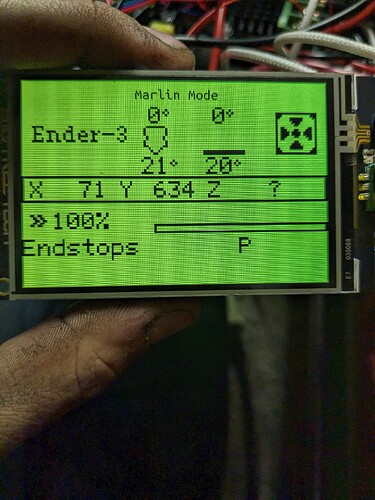I have a baffling issue with the auto bed leveling on the printer I am building. The main board and its firmware are Ender 3 derived. In other words, the board is an SKR Mini E3 V3, and the firmware is identical to the standard firmware, other than the build volume dimensions.
The problem is as follows. If I start the ABL routine, it homes the X and Y axis, then heads to the middle of the bed to do a Z homing( firmware is set to use the probe for Z homing, just like my two Ender 3s which work fine). Once it arrives at the center of the bed, instead of deploying the probe and descending until the probe is triggered, it deploys and stows the probe 4 times, then deploys it a fifth time, leaving it deployed. During all this, it never once tries to go down with the Z stepper.
If instead, the first action I try is simply z homing, which automatically includes the X and Y when using the probe for the Z stop, it performs exactly the same as above.
However, if I first home just the X axis, then the Y axis, and then finally try to home the Z axis,it will go to the center of the bed, and start going up without stopping until I power off the machine. The Z stepper does not need to be reversed; it operates correctly when manually moving it. If I try doing an ABL routine after individually homing X and Y, it behaves like the first two scenarios.
The probe is fine, I tried swapping it with a known good one from another of my printers. The Z stepper is fine too, manually moving all the axis via the screen works just fine. I’ve tried another identical board, also with no change. I’ve tried enabling the 5v bltouch mode, the longer pulse mode, whatever the correct name for it is, as well as both at the same time. None solve the issue. I’ve tried setting the screen (BTT TFT35 V3.0.1) to auto load ABL on startup. After doing that, every time after initial startup it will pop up the pictured error.
If I do the ABL routine using the Marlin mode screen I get this on the home screen.
If I do the ABL routine from the TFT mode, I get this,
followed shortly by this.
And no, it has not actually probed the bed at all.
I also got this error once.
I wondered if the extended harness could be the problem, but the pins are all matched correctly, and all the wires check out as far a resistance goes. I’m really not sure what to do at this point. I suppose it will probably end up being something simple, but it sure isn’t feeling simple to me. Any input would be greatly appreciated.