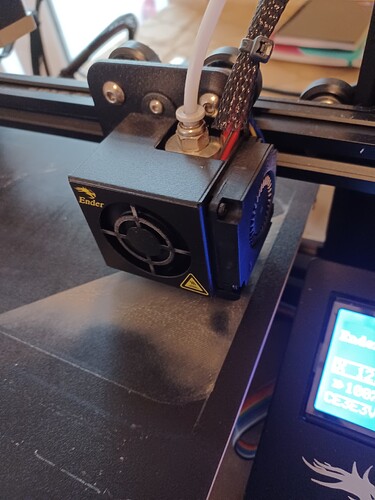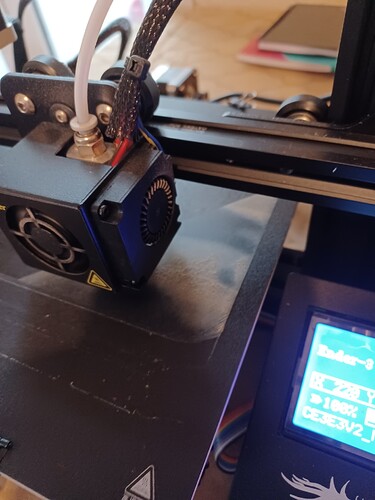I am getting really good prints now but the first layer or so looks transparent at some parts, after that the finished item looks good?
It could be the bed levelling but I have had that happen too and then it goes away. It can also be the print surface not being flat or possibly gremlins hiding in your printer.
Check the Z offset too.
1 Like
This. Nozzle is a hair too close to the bed.
The problem I have is that Z Offset for the CR Touch only does 0.1mm increments, even though the number has three trailing digits.
I’ll get the thin first layer sometimes when the offset really should between tenths.
I agree, Looks a smidge to close.
1 Like
It looks like you need to reset your Z offset and bed leveling.
If you upgrade your firmware from the stock Creality firmware to Marlin, or Klipper, you will have the ability to make adjustments bi 1mm, 0.1mm, and 0.001mm.
1 Like