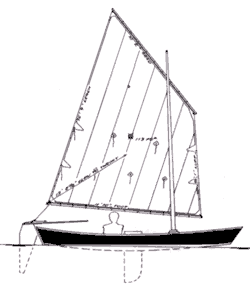That is a beautiful print and quite an improvement.
I have a BFA so building things is part of the territory. I am something of a romantic so that moment when you are building something and it starts to have its own ‘life’ Houses take quite a while to take on a personality, too many 90º. boats do that before they are build they ‘tell’ you their names.
My first boat was a 17 foot botter. similar to this one.
I put a balanced Lug rig on it. I had been sailing most of my life before building her, Ravin. I then built a phillip bolger windsprint same sail…
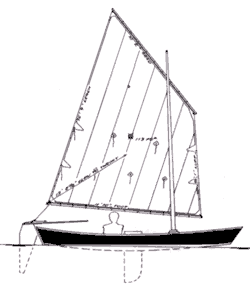
I raced it in match races for a handful of years. I built a volkskayak in between sailing these two.

I ended up making some changes to the design and during a meet up the VK designer Gerry and I met and ended up talking design for hours. At that time I was laid off every summer and ended up doing workshops with Gerry for ten or twelve years. I had fingers on many hundreds of boats. The insurance killed us, It went from a company manufacturing to a school and they added a pair of decimal places and that was that. Sad it is a fantastic design.
The whole time I raced on light schooners and full sized schooners. I love the light schooners 23 foot skiff hull. We had a rule they couldn’t cost more that $ 1000 all in. So tarp sails and line for canadian tire no high tech expensive stuff allowed. Protests were solved by who could throw who in the water. I am 6.4 265 lbs, I never got protested. Nobody took it seriously. The funny part is an ex olympic sail racer, professional delivery captain, tactician for americas cup and a invitational match racing skip. So serious skill in silly schooners. Random photo from online but that is actually us racing. The Spirit of Mahone. I built a couple of these guys too. there are a few others one has us limping back after breaking the foresle jaws but the caption says we scandalized it for a fast reef. Reef during a race NEVER! LOL

Life got in the way there skips (all older people) started to age and that sorta fizzled out. Very sad.
After this I build a Proa super fast and did not suffer fools. Every mistake was punished with watery humiliation. She would pull 18 knots stable and if you could fly the ama 25 give or take (you can’t look at anything doing that 100% focus or you are wet and hurting.
I started playing with big kites at this point. on water than on land. For a while I held the 5 faster buggy land speed in Canada. Just checked Still 5th almost 79 km/h. (78.8) I did that for 8 years I guess. Then I broke my neck white water rafting I stopped all the water things in its tracks. I am super lucky I have some lingering nerve damage and a reduced rang of motion in one shoulder.
Haha life story. I am thinking of an ultra light catamaran with a very modest sail this summer perhaps. I have not finished the design yet.
Alex
I built a 19 foot proa after that. FAST FAST FAST.