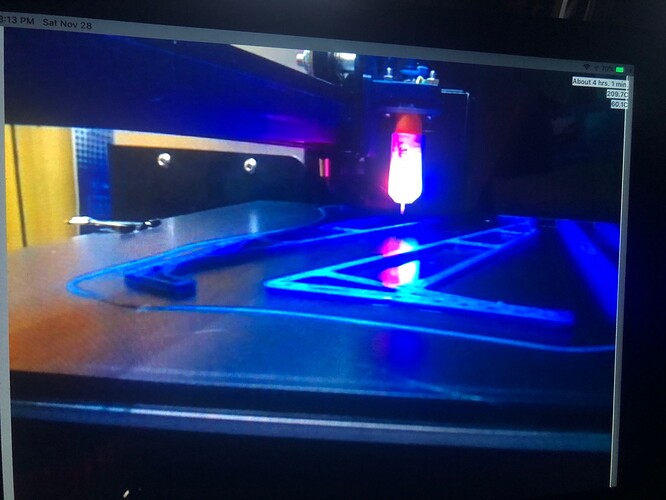When I started researching how to 3D print 24/7 yet still spend face time with my wife, go to bed, go shopping, etc., I quickly decided I needed a Raspberry Pi 3b+ and Octoprint.
I was not sure at first whether to use a Webcam or a Pi cam, since the Pi works with either. I have tried both, now, and I prefer the Pi cam as being lightweight, relatively tiny, with lots of ready to print installation designs on Thingiverse. It also has a fixed focus and a wide field of view. My webcam spends most of its time struggling to autofocus and only sees 2/3 of the field of view.
The next trade off was where on the printer to mount the camera. With a ribbon cable long enough to reach the max distance from Pi to axis limit, the options I considered were to affix it to the X axis or affix it to the Y axis. This is where “relativity” comes in to the decision.
When I fix the camera to the X axis, the print keeps moving left/right in the frame. Very frustrating.
When the camera is on the Y axis, the print appears to stand still in the frame. That is my preferred installation. I still need to keep the cable away from the moving parts, since I did blow my first Pi when the cable got pinched in the bed rollers. My best install has been mounting an articulated arm onto a bed handle, like this:
Do you have a different perspective or recommendations? Please share below.