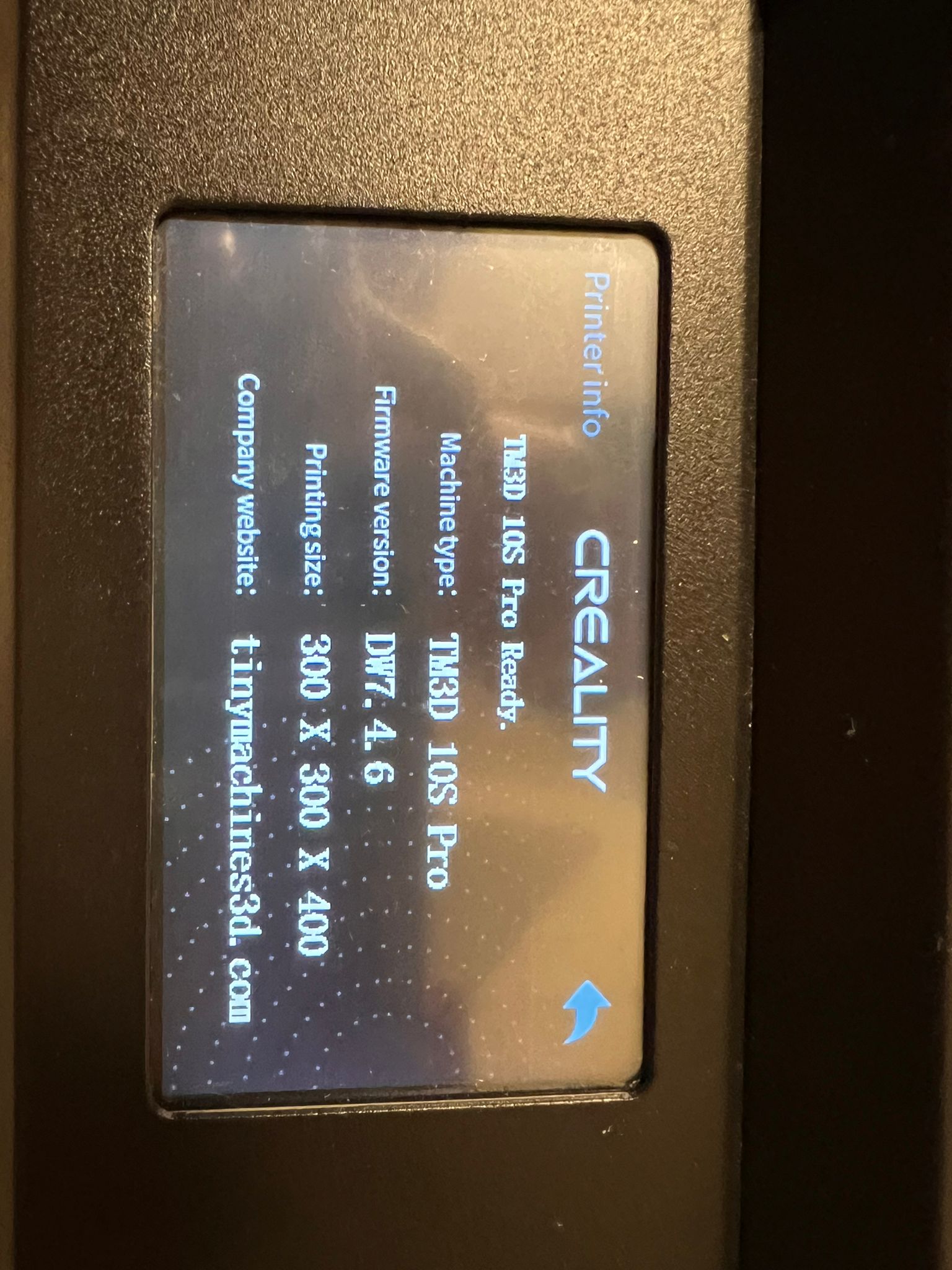Hey guys,
So I have a Creality CR 10S, it runs on firmware DW 7.4.6 (See pciture attached). I’ve had it since the begining of the year, and although it had some issues it was always related to calibration and after performing the calibration the printer work smoothly.
About two weeks ago the printer started to act up, after further inspection it was clear that the Z axis will move for a couple of layers and at some randoom layer # it will stop moving on the Z axis. I attempted to print the same file about 3-4 times and every time the Z axis will stop moving at a different layer. Causing the printer to clog and moreover to dig on the print.
I replaced the heating block and the nozzle, I calibrated the machines more times that I can remember, I also tried printing a Calibration Cube and to my surprise it worked, I assumed the issue was fixed but when I tried to print the file it failed again.
I have attached the files that I am attempting to print, I use Cura as the slicer.
The material that I am currently using is the Creality PLA, I had to test the material and found that for good adhesion usign bed temp of 87 is best and nozzle temp of 220. I did had successful prints with this material and this settings before.
At the moment I do not have pictures of attemped prints as I got frustated and throw them into the garbage ![]()
![]()
If I use the control screen and move the axis up and down it works, also opening the leveling screen the printer will move properly.
I have opened the back of the printer and check the contacts and clean any dust, tighten the screws on the ball screw of the Z axis.
Not sure what is happening.
I have also attached the GCode file of the print I was attempting to. And also GCode of succesfull prints (Download in this link https://we.tl/t-TRRo60woaB ). Both with same settings and material.