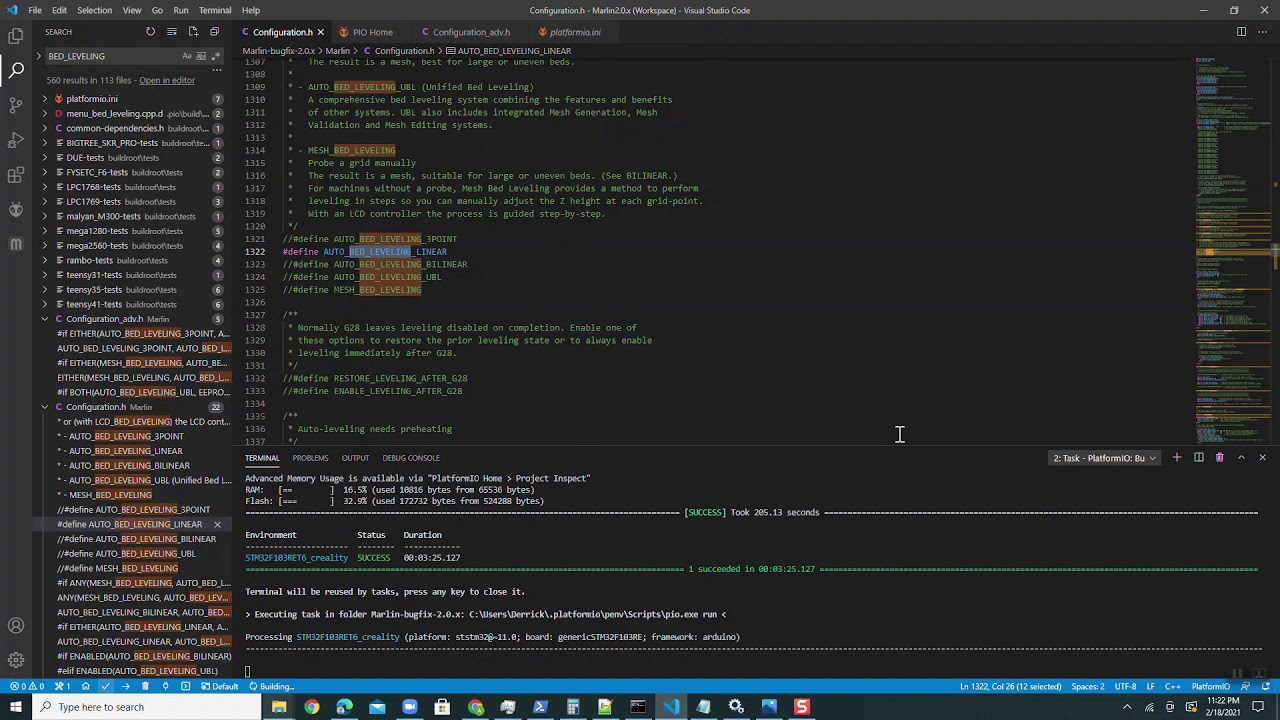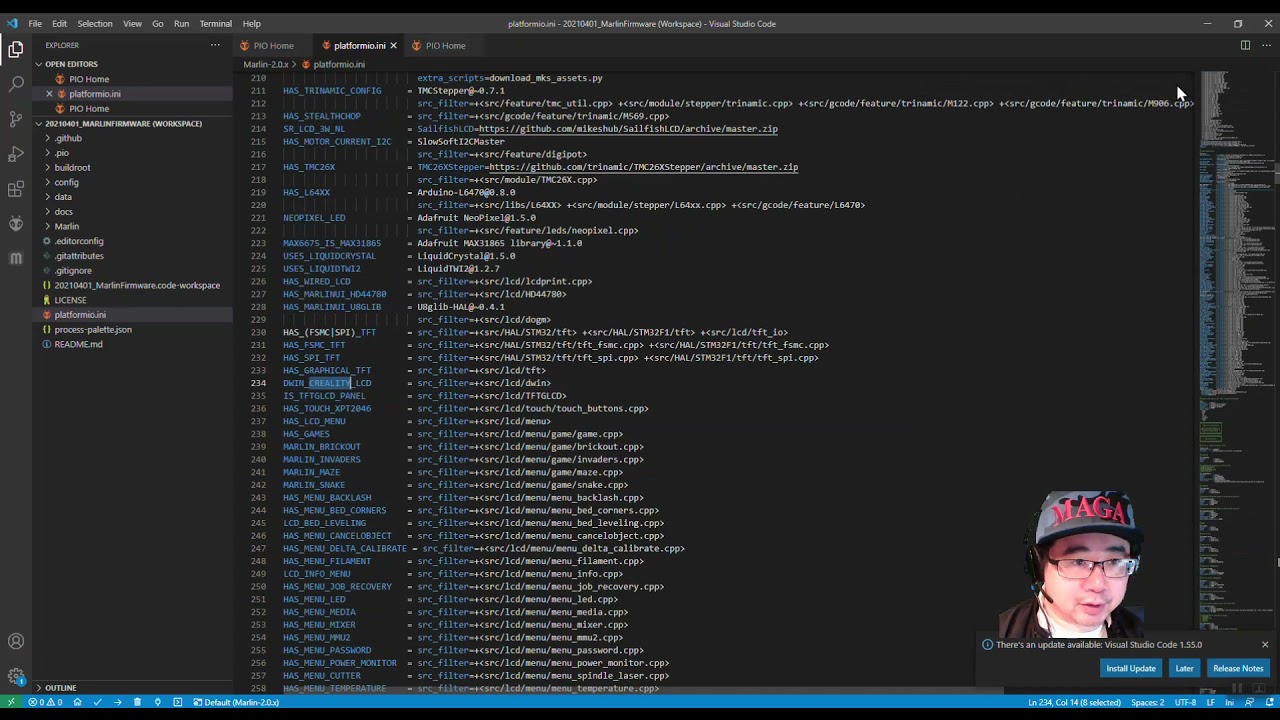So in theory I could force my firmware onto it by attaching a micro USB cable between my printer and laptop, and use Arduino IDE to load it onto the Sanguino (32 bit Creality mainboard) myself, correct? I am contemplating if the following video will work for me:
I have a vanilla Ender 5 pro, no BLtouch and no filament checking, with a 32 bit Creality mainboard. What is the name of the.bin file I should be copying to my SD card?
Anyway, I have tried flashing the following firmware onto my new 32 bit Creality mainboard:
Marlin2.0.1 - V1.0.1 - Endstop - TMC2225.bin
Using the following process:
My new mainboard already has a bootloader, as confirmed by the shop technical support.
My SD card is formatted to FAT32 with 4092b partition size.
Turned off and unplugged the printer.
Plugged in SD card.
Powered on the printer.
Tried this with just the same filename as the download package on a 8 GB SD card, then renamed as firmware.bin, then as firmware-20210209-1120.bin (with date time stamp to keep the firmware filename fresh). Tried again with 16 GB card, still no luck.
I have given up attempting to flash my mainboard via the SD card trick.
Next I want to try plugging in my mini-USB cable and doing directly from my laptop, using Arduino IDE. Any ideas on the best way to attempt this?
I generally use VS code for most flashing, once its loaded and connected you open the bin file and click upload.
Little bit of a process for Arduino, I think you have to install the singuino plug in for it to work, I cannot remember off hand how to do it, I believe teaching tech did one on YouTube, Chris’s basement did one too.
I cannot figure why your bin file is not loading. is the any change the firmware is the same as what’s on it? I am also going on the assumption that its not plugged into your computer or you have not added a touch screen to it? Just a couple of things I can think of that may cause the firmware not to load.
Jason H
No touch screen added. Printer is not plugged into my computer. In theory it should work by just plugging the SD card into the printer.
I’m sure there is nothing wrong with my 32bit mainboard either; it’s official Creality and the printer runs fine with it on the older firmware.
My guess is either my SD card is bad somehow or somehow the firmware file is corrupted (either I downloaded a corrupted one or corrupted once downloaded).
I recommend following your previously posted teaching tech video.
You can skip the first ~5 minutes, because you already have a bootloader.
The Arduino IDE will work, just make sure you follow teaching tech excatly.
Thank you all for jumping on this topic and advising me. It all helped. After some troubleshooting, I enlisted my friend here:
He built me a new firmware on Feb 14, so his .bin had its date/time file attribute set to 2021/02/14. I copied his .bin onto my SD card, plugged it into my 3D printer, and voila, the firmware was flashed onto my Creality 4.2.7 mainboard.
Therefore the bootloader on that card uses the date/time stamp associated with the file attributes, NOT the filename, to determine whether to flash the mainboard or not.
that’s awesome, it lends more info into the issue, I will mark your post as solution,
Thanks for your persistence and letting us know it was successful.
Hey Derrick
Can you please let me know how you got the new firmware ( on Feb 14th ) please. I am new to this … and I haven’t been able to find a solution yet. Right now I tried going back to what I had originally … which doesn’t work at all … blank blue screen 
ie did you commission your friend ?
I am a complete newbie and have tried all of the suggestions to fix this issue with my new printer. I now have a completely blank blue screen. Do you know how to get help to build new firmware for my Ender 5 pro ?
Thanks
Alternately… you could just change the File name so it change the “Modified date” to the current date!
I Do this when i need to go back to an older version of Firmware.
I built it my own firmware…
https://1drv.ms/u/s!AlfcaNEgt8LwinlYnF0fvG18qSP8?e=DgpEoe
Please try to download and copy to a SD card (with nothing else on it). Power off your Ender 5 pro, plug in the SD card, and power it on. Tell me what you see.
Sorry for my tardiness…I had a very busy week. Tonight I will make a video on how to build your own firmware (easily) and upload it. It will be simpler and shorter than other videos.
Try following the steps as outlined in my video here:
Essentially install Visual Studio Code, then Platform IO extension, then Auto-Build Marlin extension, in that order.
Build your firmware.
Get a clean SD card and copy the firmware-datetimestamp.bin file onto it, plug it into your Ender 5 Pro and power it on.
That should solve the issue.
If your Control Board is 32 Bit. it’s even easier!
- Download Firmware from:
https://www.creality.com/download
-
Turn off printer.
Use Computer and Format a 4, 8 or 16GB Micro SD chip: FAT32 4k Blocks (4096 bytes)
Place .bin file on Micro SD chip
install Micro SD chip in printer.
Turn power on.
Wait 20-30 seconds.
You will see loading screen and then home screen will come up.
Turn AC power off and remove Micro SD chip.
Turn printer on.
Use your computer to delete the .bin file from Micro SD chip, so it doesn’t keep installing! -
Use printer like normal, Enjoy it!
I think the implication of the poster’s question was, like me, he tried to do the default firmware flash process, but it didn’t work.
Likely his 32 bit mainboard was flashed with new firmware when he bought it, and thus has a newer date/time stamp associated with it than the one downloadable from the Creality website.
That’s why I showed the poster how to build a new firmware file: it will update the date/time stamp in the file attributes, which is what the Creality mainboard checks before flashing itself.
In case you have notifications turned on for this specific post:
Building and flashing firmware onto a Creality Ender 5 Pro - YouTube
Here is firmware I built on Feb 15:
https://1drv.ms/u/s!AlfcaNEgt8LwinmoteIHrzRrGTvK?e=KmPh3L